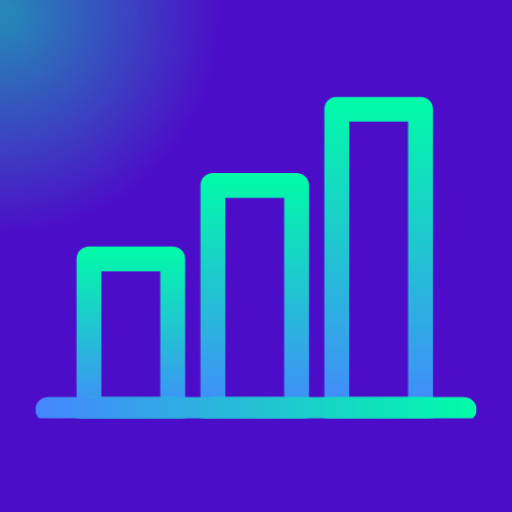Hey there, digital analytics enthusiasts! Ever wondered how AI Power BI Digital Analytics is changing the game in digital analytics? Well, you’re in for a treat. With tools like Power BI incorporating AI, we’re not just crunching numbers; we’re unlocking secrets hidden in data.
Table of Contents
AI in Power BI: A New Frontier in Analytics
Power BI, a heavyweight in the analytics world, has embraced AI, giving it a serious power-up. Now, what does this mean for you? Simple: smarter analytics, faster insights. AI in Power BI isn’t just about processing data; it’s about making sense of it in ways we never thought possible.
Transforming Data into Insights with AI
Power BI’s AI capabilities are like having a super-smart assistant. Think about it – AI algorithms can detect patterns and anomalies that might take humans hours to spot. We’re talking about quick, accurate insights that can help drive your business decisions. Intrigued? Check out Microsoft’s own examples of AI in Power BI here.
Predictive Analytics: The Crystal Ball of Business
Predictive analytics is where AI really shines in Power BI. Imagine being able to forecast trends and consumer behavior. That’s like having a crystal ball for your business! With AI-driven predictive models, Power BI can help you anticipate market changes and customer needs before they happen. Check out our article about AI for Small Business 35 Useful Tools
AI-Powered Visuals: Seeing is Believing
But hey, data isn’t just about numbers; it’s about stories. And what better way to tell those stories than through visuals? AI in Power BI takes visualization to the next level, creating impactful, easy-to-understand visuals. This makes your data not just informative but also engaging. Check out our article 19 Data Analytics Visuals For Stunning Graphs and Charts
Automated AI Insights: The Silent Analyst
What if I told you that AI in Power BI could bring insights to you without you even asking? Yep, automated AI insights mean you get valuable information delivered right to your dashboard. It’s like having an analyst working 24/7, finding opportunities and risks in your data.
Advanced Analytics Made Easy
Now, don’t worry if you’re not a data scientist. Power BI’s AI features are user-friendly. They’re designed for everyone, whether you’re a data newbie or a seasoned analyst. Microsoft’s guide on AI insights in Power BI gives you a glimpse into this user-friendly world right here.
Conclusion: Embracing the AI Revolution in Digital Analytics
Alright, it’s time to wrap this up! AI in Power BI is more than a fancy feature; it’s a revolutionary approach to digital analytics. From predictive analytics to automated insights and user-friendly AI tools, it’s clear that AI is not just the future – it’s the present. So, what are you waiting for? Dive into the world of AI with Power BI and turn your data into your most powerful asset.
FAQs:
- Do I need to be a tech whiz to use AI in Power BI? Not at all! Power BI is designed to be user-friendly, making advanced analytics accessible to everyone.
- Can AI in Power BI predict future trends accurately? While it’s not foolproof, AI-driven predictive analytics in Power BI can provide a highly informed forecast based on your data, helping you make smarter decisions.
- How can AI help with data visualization? AI can automatically generate and suggest the most effective visuals for your data, making it easier to interpret and present.
External Links for Further Reading:
- Power BI Official Documentation on AI Features
- Exploring AI in Business Analytics
- Understanding Data Security in Power BI
And there you have it, folks – a journey through the transformative power of AI in Power BI. It’s not just about the data; it’s about the stories, the insights, and the future it unveils. Embrace AI in your analytics, and watch your data strategy soar!