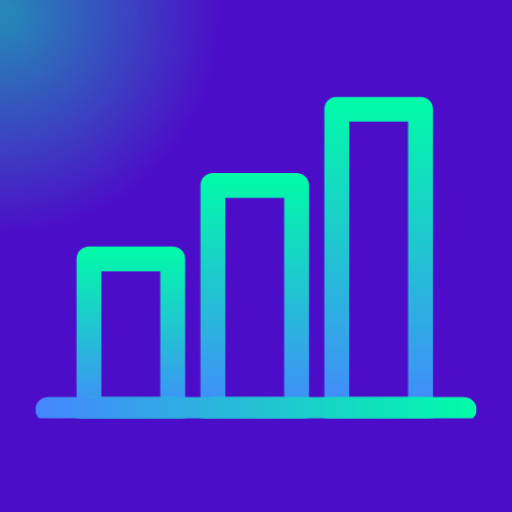5 Powerful Benefits of Building a Strong Online Presence for Your Business and 10 Essential Tools to Get You There
In today’s digital age, having an online presence is not just an advantage—it’s a necessity. As online buyers increasingly turn to digital platforms to discover and purchase products and services, businesses need to establish a solid online footprint that attracts, engages, and converts visitors into loyal customers. This blog post will explore the top five benefits of cultivating a powerful online presence for your business and introduce ten practical tools that can help you stand out from the competition.
Table of Contents
5 Powerful Benefits of Building a Strong Online Presence
1. Expanded Reach to a Global Audience
An online presence allows businesses to reach beyond their physical location and tap into a global market of potential customers. This is especially crucial for companies offering products and services that appeal to a wide range of online buyers. With the right strategies, businesses can attract international customers, boost brand recognition, and scale effectively.
- Why It Matters: Traditional marketing limits outreach to a local or regional level. An online presence, however, creates 24/7 accessibility for anyone with internet access, expanding your market exponentially.
2. Enhanced Brand Credibility and Trust
A well-crafted online presence provides an excellent opportunity to build credibility and trust with prospective customers. Businesses that actively manage their brand’s online image and provide transparent, reliable information establish themselves as industry leaders.
- Why It Matters: Many online buyers conduct research before making a purchase. A professional website, active social media profiles, and positive online reviews can instill confidence in potential customers, making them more likely to choose your brand over a competitor with a weaker online footprint. 19 Actions for Developing a Strong Brand Identity and Reputation – Exceediance

3. Cost-Effective Marketing
Compared to traditional marketing, establishing an online presence offers a high return on investment. Online marketing strategies like SEO, email campaigns, and social media ads allow businesses to reach a targeted audience at a fraction of the cost.
- Why It Matters: For small businesses or startups, budget constraints can limit traditional advertising options. Online marketing levels the playing field, offering even the smallest companies the chance to compete with larger players without breaking the bank. 10 Budget Friendly Marketing Ideas – Exceediance
4. In-Depth Customer Insights and Analytics
One of the biggest advantages of operating online is the ability to collect and analyze customer data. With the right analytics tools, businesses can monitor customer behavior, preferences, and purchasing patterns, enabling them to tailor marketing strategies and offerings effectively. 19 Data Analytics Visuals For Stunning Graphs and Charts – Exceediance
- Why It Matters: Data-driven insights allow businesses to make informed decisions, fine-tune their offerings, and enhance customer satisfaction, all of which lead to increased loyalty and sales.
5. Increased Opportunities for Customer Engagement
Having an online presence enables businesses to engage directly with customers through platforms like social media, live chat, and email. This connection allows for real-time feedback, addressing customer concerns swiftly and showcasing responsiveness. Keep Them Coming Back: 29 Proven Strategies for Customer Retention – Exceediance
- Why It Matters: Today’s consumers expect personalized, interactive experiences. By engaging with customers directly, you build stronger relationships, foster loyalty, and generate positive word-of-mouth that can enhance your brand reputation.
10 Practical Tools to Strengthen Your Business’s Online Presence
Here are ten tools that can help your business establish a strong, engaging online presence that differentiates you from competitors:
1. Google My Business
Essential for local businesses, Google My Business ensures your business shows up in local search results, helping potential customers find you easily.
Sign in or Create an Account: Go to Google My Business and sign in with your Google account. If you don’t have a Google account for your business, create one first.
Add Your Business Information: Click “Manage now,” then enter your business name, location, and select a business category. Make sure to enter accurate details, as this information will appear in search results.
Verify Your Business: Google may require you to verify ownership by sending a postcard to your business address, or through email, phone, or video verification options (available for some types of businesses).
Complete Your Profile: Once verified, add more details to your profile—like hours, photos, contact details, and a brief description. Optimize your profile by including relevant keywords that people might search for.
2. WordPress or Shopify for Websites
Having a website is critical. WordPress is a versatile platform ideal for content-rich websites, while Shopify is a strong choice for eCommerce businesses needing a professional online store. 14 Benefits Of Using WooCommerce for Your Online Store – Exceediance
WordPress
- Choose a Hosting Provider and Install WordPress: Select a reliable hosting provider like Bluehost or SiteGround, which often offer one-click WordPress installations.
- Pick a Theme and Customize: Choose a theme that suits your brand from the WordPress library or a marketplace like ThemeForest. Customize it through the WordPress dashboard for your desired layout and style.
- Add Essential Plugins: Install plugins for SEO (e.g., Yoast), security (e.g., Wordfence), and performance (e.g., WP Rocket) to enhance functionality and user experience.
- Create Key Pages: Start by creating essential pages like Home, About, Contact, and Blog to provide a comprehensive overview of your business.
Shopify
- Sign Up and Choose a Plan: Visit Shopify.com, create an account, and select a plan that suits your needs.
- Select a Theme and Customize: Browse Shopify’s theme store for a theme that fits your brand. Customize it to match your business’s look and feel using Shopify’s built-in editor.
- Add Products and Set Up Payment Options: Add product listings, complete with images and descriptions. Set up payment options like Shopify Payments or third-party gateways.
- Configure Shipping and Taxes: Go to settings to adjust shipping rates, delivery zones, and tax settings to ensure a seamless checkout process. 12 FAQs About Starting an Online Store: What You Need to Know to Avoid Failures – Exceediance
3. SEMrush for SEO and Keyword Research
To attract more organic traffic, invest in an SEO tool like SEMrush. It offers keyword research, competitive analysis, and actionable insights to improve your site’s visibility on search engines.
- Conduct Keyword Research: Use the Keyword Overview tool to find high-potential keywords by searching relevant terms. Review metrics like search volume, keyword difficulty, and related keywords to optimize content effectively.
- Analyze Competitors: Utilize the Domain Overview feature to analyze competitor websites. Identify the keywords they rank for, their top-performing content, and backlink profiles to uncover opportunities for your own strategy.
- Track Your Rankings: Use the Position Tracking tool to monitor your website’s keyword rankings. Set up location-specific tracking and view how your keywords perform over time against competitors.
- Optimize On-Page SEO: The On-Page SEO Checker provides actionable recommendations based on your target keywords, including tips for content, meta tags, and technical aspects, to improve your page’s SEO health.
SEMrush provides comprehensive tools to elevate your SEO strategy through data-driven insights!
4. Hootsuite for Social Media Management
Managing social media accounts can be overwhelming. Hootsuite allows you to schedule posts, track engagement, and monitor your social channels from one dashboard, making it easier to maintain a consistent online presence.
- Manage Multiple Accounts in One Place: Connect your social media profiles (e.g., Facebook, Twitter, Instagram, LinkedIn) to Hootsuite, allowing you to manage and post from all accounts on a single dashboard.
- Schedule Posts in Advance: Use Hootsuite’s scheduling tool to plan and automate posts across platforms, making it easy to maintain a consistent posting schedule without manual effort.
- Monitor Engagement and Conversations: Track brand mentions, comments, and hashtags in real-time across all connected platforms. Hootsuite’s streams make it easy to engage with followers and respond promptly.
- Analyze Performance with Insights: Access analytics to measure post performance, follower growth, engagement rates, and other metrics. Use these insights to refine your content strategy and improve social media ROI.
Hootsuite simplifies social media management by streamlining posting, engagement, and performance tracking!
5. Mailchimp for Email Marketing
Email remains one of the most effective marketing channels. Mailchimp enables businesses to create targeted email campaigns, nurture leads, and convert subscribers into customers.
- Build and Segment Your Audience: Import your contacts into Mailchimp or grow your list with sign-up forms. Segment your audience based on criteria like interests, engagement, or demographics to personalize your campaigns.
- Create Engaging Campaigns: Use Mailchimp’s drag-and-drop email editor to design visually appealing emails. Add images, call-to-action buttons, and personalize content to make your emails more engaging.
- Automate Your Campaigns: Set up automated workflows, like welcome emails for new subscribers or abandoned cart reminders, to save time and nurture leads through targeted email sequences.
- Analyze Campaign Performance: Track metrics such as open rates, click-through rates, and conversions to understand how your emails are performing. Use insights to optimize future campaigns and improve engagement.
Mailchimp’s user-friendly tools make it easy to create, automate, and analyze effective email marketing campaigns!
6. Canva for Design and Branding
Visual appeal is critical in capturing and keeping customers’ attention. Canva provides easy-to-use design tools that allow businesses to create stunning social media graphics, infographics, and marketing materials without hiring a designer.
7. Google Analytics for Data and Insights
Understanding your audience is key to online success. Google Analytics offers insights into user behavior, conversion rates, and traffic sources, helping you optimize your marketing strategies.
- Set Up and Customize Tracking: Install the Google Analytics tracking code on your website to start collecting data. Customize settings like Goals and Events to track specific actions (e.g., form submissions, downloads) that are important for your business.
- Understand Audience Behavior: Use the Audience reports to learn about visitor demographics, interests, and behavior. This data helps you tailor your content and marketing to better match your audience’s preferences.
- Analyze Traffic Sources: Review the Acquisition reports to see where your traffic is coming from (e.g., organic search, social media, referrals). Understanding traffic sources can help you identify which channels are driving the most valuable visitors.
- Track Conversions and Performance: Set up Goals to measure conversions like sales or sign-ups. Use the Conversion reports to analyze how effectively your site drives actions, allowing you to refine strategies and improve ROI.
Google Analytics provides powerful insights that help optimize your site’s performance and marketing efforts!
8. Zendesk for Customer Support
A strong online presence requires efficient customer support. Zendesk offers solutions for customer support, live chat, and helpdesk management, enabling businesses to provide timely assistance to their online customers.
9. BuzzSumo for Content Marketing
Content is king in the digital world. BuzzSumo helps you identify trending content in your industry, find content ideas, and track your content’s performance, making it easier to engage your audience with valuable information.
10. Ahrefs for Link Building and Site Analysis
Ahrefs is another powerful SEO tool, particularly useful for backlink analysis and competitive research. By improving your website’s authority through quality backlinks, you can boost your site’s search rankings and credibility.
- Conduct Backlink Analysis: Use the Site Explorer tool to analyze your site’s backlink profile. Review metrics like Domain Rating, backlink sources, and referring domains to understand your link-building progress and identify quality links.
- Identify Link-Building Opportunities: The Content Explorer feature allows you to find high-performing content in your niche. Use it to discover where your competitors are earning backlinks and identify potential sites for your own outreach.
- Monitor Competitor Strategies: Track your competitors’ backlink profiles to see which sites are linking to them. This can reveal valuable link-building opportunities and help you develop a strategy to attract similar links.
- Perform Site Audits: Use the Site Audit tool to assess your website’s health. Identify technical SEO issues, such as broken links or slow-loading pages, that could impact your search engine ranking.
Ahrefs is a comprehensive tool for building a strong backlink profile and analyzing site performance to improve SEO!
Final Thoughts
Investing in an online presence is more than a strategy—it’s a necessity for long-term growth and competitive advantage. By leveraging these tools and focusing on strategies that highlight your business’s unique value, you can build an online presence that not only reaches a broad audience but also fosters credibility, engagement, and loyalty among online buyers. Check out this detailed article 100 Points Super Checklist for Online Business – Exceediance